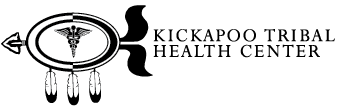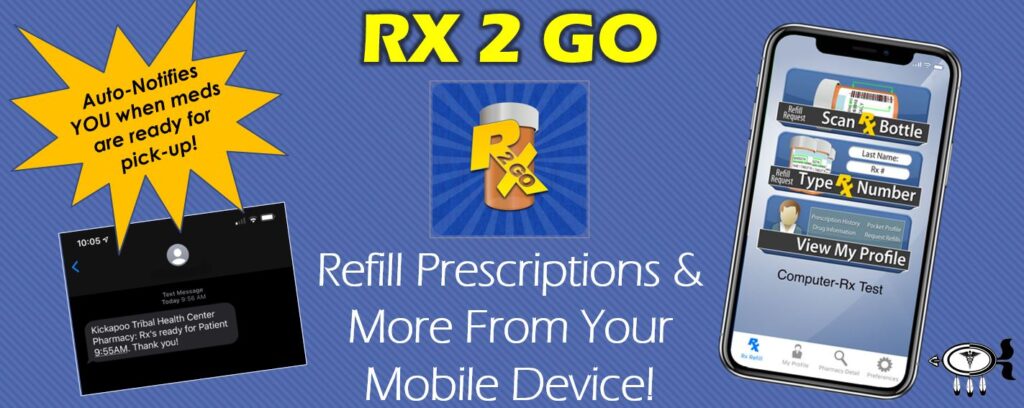
KTHC pharmacy now offering Rx2Go, an online Prescription Refill Request Application System. With the Rx2Go app you can order refills, check the status of a prescription, and even send us a message, all in one convenient place!
Patients may sign up using the steps below:
- Register at https://3721809.winrxrefill.com/
- The pharmacy will need to activate your account before your request is sent.
- There is no need to call the Pharmacy to ask to activate your account; once registered, we automatically receive a notification.
- You may download the Rx2Go app for your cell phone from the App Store (Apple) or Google Play.
- Sign in to the app; you may then view your medication profile, request refills, look at prescription information.
Follow the Steps Below to Add Children
If you are a parent of a patient and are not a patient of KTHC yourself but wish to activate an account for your child; please complete the “RX2Go Non-Patient Family Member Request” request form below first and return to the pharmacy.
If you are a patient of KTHC and activated your account but would also like to add your children to your account, please complete the “RX2Go Patient Family Member Request” request form below first and return to the pharmacy.
For more information call Pharmacy at (405)964-2081 x225.